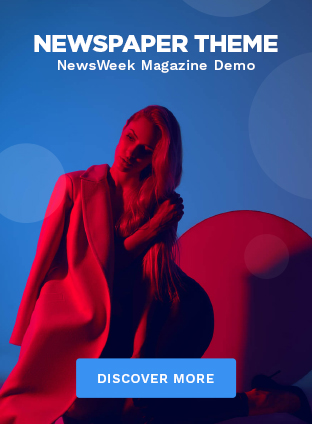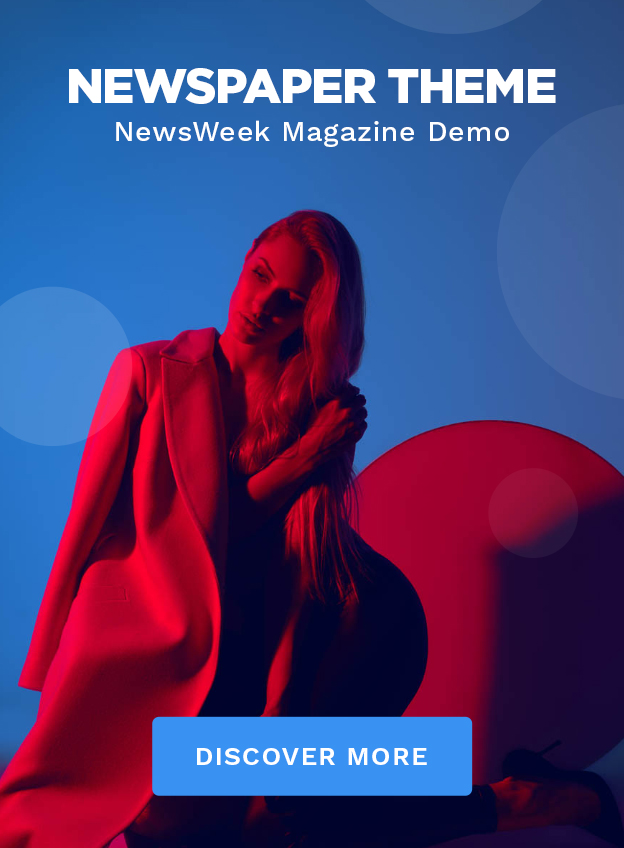Is your phone suddenly lagging, freezing, or just not performing like it used to?
You’re not alone. Even the most powerful smartphones can slow down over time — but the good news is, it’s usually fixable in minutes.
Let’s break down why your phone might be slower and give you 5 simple tricks to bring it back to life.
🧠 1. Too Many Background Apps
Every time you switch between apps, most of them stay running in the background — using your RAM and draining your battery.
Fix:
Swipe away unused apps or restart your phone regularly to refresh the memory.
📦 2. Storage Is Full
When your phone’s storage is 80–90% full, it can drastically affect performance.
Fix:
- Delete unused apps
- Offload photos/videos to cloud storage
- Clear app caches (especially browser and social apps)
⚙️ 3. Outdated Software
Running outdated Android or iOS versions can cause compatibility and speed issues.
Fix:
Go to Settings > Software Update and install the latest version.
🐞 4. Too Many Widgets or Live Wallpapers
They look cool, but they consume memory and CPU constantly.
Fix:
Reduce widgets and stick to static wallpapers for better speed and battery life.
🔒 5. Malware or Bloatware
Some free apps come with hidden bloatware or tracking software that slows down your phone.
Fix:
- Use trusted apps only
- Run a malware scan using tools like Bitdefender, Avast, or Malwarebytes
🚀 Bonus Tip: Factory Reset (Use With Caution)
If all else fails, a factory reset will give your phone a fresh start. Just make sure to back up everything first.
✅ Final Thoughts
Smartphones are mini-computers, and like any machine, they need occasional maintenance. With just 10 minutes of cleanup, you can dramatically improve your phone’s speed and battery life.
💬 What’s Slowing Down Your Phone the Most?
Drop a comment below or tell us your top tips for keeping your device fast!